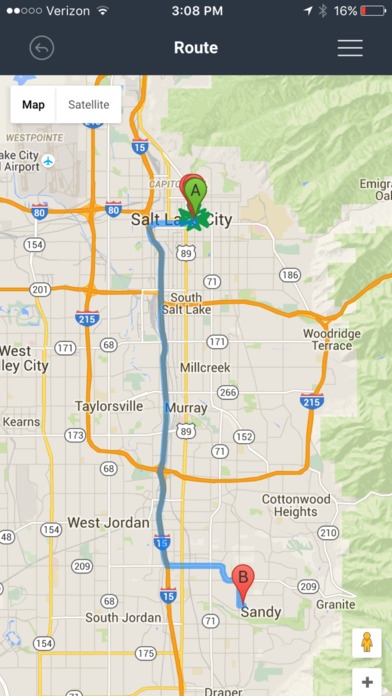Doc and Track Driver App 1.1.4
Free Version
Publisher Description
The Doc And Track Driver App provides an array of features that help drivers do their jobs better, bill faster and keep their freight customers happy and in the loop. Noteworthy Features - One easy place to manage all the pick up and drop off details - Real-time route visualization and route mapping - Document management & sharing - Submit delay updates - More Using the "See Route" feature, drivers can see where they are on a map and the suggested route to the next pick up or drop off. Drivers can also collect and submit Bills of Lading, Proof of Delivery, Lumper Receipt, Toll Receipts, Scale Receipts, Pallet Receipts, Permit Receipts, Weight & Inspection info and misc docs. Pictures of useful paperwork are shared in real-time as they are loaded on the app. No more scanning and faxing paperwork. How does it work? ------------------------------------------------------------------------------------------------------- This Doc and Track Driver App works in conjunction with the Doc and Track Cloud Application. The Carrier will be required to create a free account and setup each driver with a driver account. The carrier rep can go to www.DocAndTrack.com to sign up for a new account and add drivers under the Manage company tab. Loads are created and dispatched to driver accounts using the driver's email address. Drivers use this Doc and Track Phone App to access load drop off and pick up instructions, access real time leg directions, share documentation, delay updates and more. Depending on the configuration, the load details are shared with the broker agent, your carrier representative and the freight customers simultaneously. This cuts down on the need for constant text messages, emails and phone calls to see where their loads are and access critical information. Note, in order to get route suggestion, you need to allow Doc and Track to have access to your location while using the app. Reminder ------------------------------------------------------------------------------------------------------- Continued use of GPS running in the background can dramatically decrease battery life. If you are driving with the app in the background, be sure to keep your phone plugged in.
Requires iOS 8.0 or later. Compatible with iPhone, iPad, and iPod touch.
About Doc and Track Driver App
Doc and Track Driver App is a free app for iOS published in the Office Suites & Tools list of apps, part of Business.
The company that develops Doc and Track Driver App is TRACK & DOC LLC. The latest version released by its developer is 1.1.4.
To install Doc and Track Driver App on your iOS device, just click the green Continue To App button above to start the installation process. The app is listed on our website since 2016-06-16 and was downloaded 1 times. We have already checked if the download link is safe, however for your own protection we recommend that you scan the downloaded app with your antivirus. Your antivirus may detect the Doc and Track Driver App as malware if the download link is broken.
How to install Doc and Track Driver App on your iOS device:
- Click on the Continue To App button on our website. This will redirect you to the App Store.
- Once the Doc and Track Driver App is shown in the iTunes listing of your iOS device, you can start its download and installation. Tap on the GET button to the right of the app to start downloading it.
- If you are not logged-in the iOS appstore app, you'll be prompted for your your Apple ID and/or password.
- After Doc and Track Driver App is downloaded, you'll see an INSTALL button to the right. Tap on it to start the actual installation of the iOS app.
- Once installation is finished you can tap on the OPEN button to start it. Its icon will also be added to your device home screen.